As we all know, .NET 9 was released on November 12, 2024, packed with numerous exciting features, including a dedicated AI integration. Now, we can seamlessly connect existing LLMs (Large Language Models) to our projects in a remarkably simple way. After watching the .NET Conf, countless ideas started forming in my mind that I can’t even describe. Using this feature is incredibly straightforward. Today, I’ll share 5 project ideas you can create with its help.
1. AI Dashboard Design
Let’s start with AI-based dashboards. If you run a product-based company and feel the need for multiple developers to manage dashboards, AI can handle this task alone. However, this specifically applies to admin dashboards. Here's what you need to do:
First, register the LLM Model in your program file. Before that, sign up with an LLM provider (e.g., Open AI) and generate an API key, which is very easy to do.
In this article, I’ll guide you through using Open AI. .NET 9 introduces a new feature called IChatClient, which has the capability to display several AI functionalities together.
To design an AI dashboard, you only need to provide IChatClient with your prompts and complete data. It will then create the dashboard as per your requirements, such as chart views, dashboard views, and more.
With this approach, you need to write minimal code, and you can accomplish various tasks using a chat-based LLM model. Here are a few examples:
2. Student Information System
Organize your data properly and provide it to the AI model, and then watch the magic happen. For instance:
If you need a list of top-performing students, the AI will generate it.
If you need to create detailed student reports, the AI can handle that too.
All you need to do is provide it with the appropriate prompts.
3. Website Design with Code Generation
Many people struggle with designing a website, but now it’s incredibly simple. Whether you want to build a website using ReactJS, Angular, HTML/CSS, JavaScript, or any other framework, you can easily do so with the help of an AI model.
To create a website, provide the AI with prompts like:
Specify the structure you need, such as a Home Page, About Page, Gallery Page, etc.
Mention the framework or language you wish to use, for example, ReactJS.
The AI will generate the necessary code, complete with resources, enabling you to have your website ready in no time.
4. Real-Time Voice Translator Device
With the help of OpenAI, we can create devices that can record voice, detect the language, and translate it into any other language in real-time. Here's how such a device can be developed and the equipment you'll need:
Required Equipment:
High-Quality Microphone
To accurately detect and record the voice input, a good-quality microphone is essential. It ensures clear audio capture, which is crucial for precise translation.
OpenAI Integration
Use OpenAI's powerful Natural Language Processing (NLP) capabilities to process the recorded audio. The model can detect the input language and translate it into the desired language seamlessly.
Audio Output Device
To deliver the translated output, you’ll need a speaker or headphones. These devices will play the translated audio for the user to hear.
Processing Unit
A small embedded system, such as a Raspberry Pi, or a cloud-connected device can handle the recording, processing, and translation tasks.
5. YouTube Subtitle Generator System or Voice in Another Language:
Recently, YouTube has started using its AI system to generate subtitles. Moreover, YouTube can now provide your videos in any language with the help of a robotic assistant. Let’s understand with an example: suppose your video is in Hindi. YouTube's AI system will detect the audio and convert it into another language. This will match the time frame of your video so seamlessly that you won’t notice any difference.
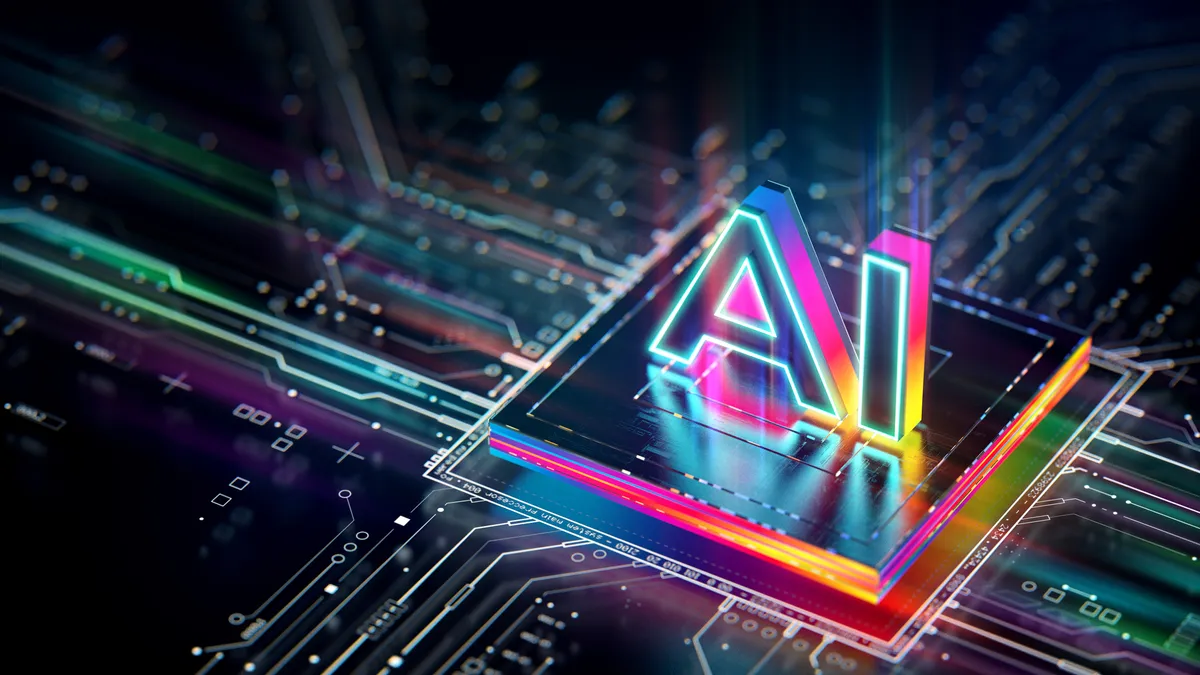

Comments
Post a Comment